Automated Seller Valuations
You can refer to the video link below for a basic walkthrough, otherwise the details are written below. This video doesn't specifically mention QR codes, but if you do utilize one of our Automated Seller Valuation templates that includes a QR code, scanning the QR code will have the same effect as manually navigating to a URL.
Overview
Seller Valuations postcards allow you to send postcards with a unique link and/or QR code that automatically generates a home valuation for a property. The valuation consists of a low, medium, and high range.
The property to be valued and the mailing address can be two different properties, allowing you to utilize the tool for absentee owners and vacant properties.
The simplest way to obtain the necessary lists is to use the Wise Pelican list builder tool at https://app.wisepelican.com/admin/mailing-list/purchase
How Automated Seller Valuations Work
We always recommend that you mail the owner's address and not the property address when sending direct mail postcards. For the seller valuations to work properly your mailing list will need to have both the owner's/mailing addresses and the property addresses data in separate columns.
For example, you will need to map the "Address" "City" "State" and "Zipcode" for the owner's/mailing addresses. Then you will need to map the "Property Address", "Property City", "Property State" and "Property Zipcode". This will help the system organize which addresses (the property addresses) to pull the valuation data for.
Note: "Not all addresses will have an automated valuation available. Should this be the case, you will still be notified that the recipient attempted to receive an automated valuation so that you can reach out and provide one"
When selecting a template to use, select one that is marked as being for Seller Valuations. You can do this by filtering on Seller Valuation templates.
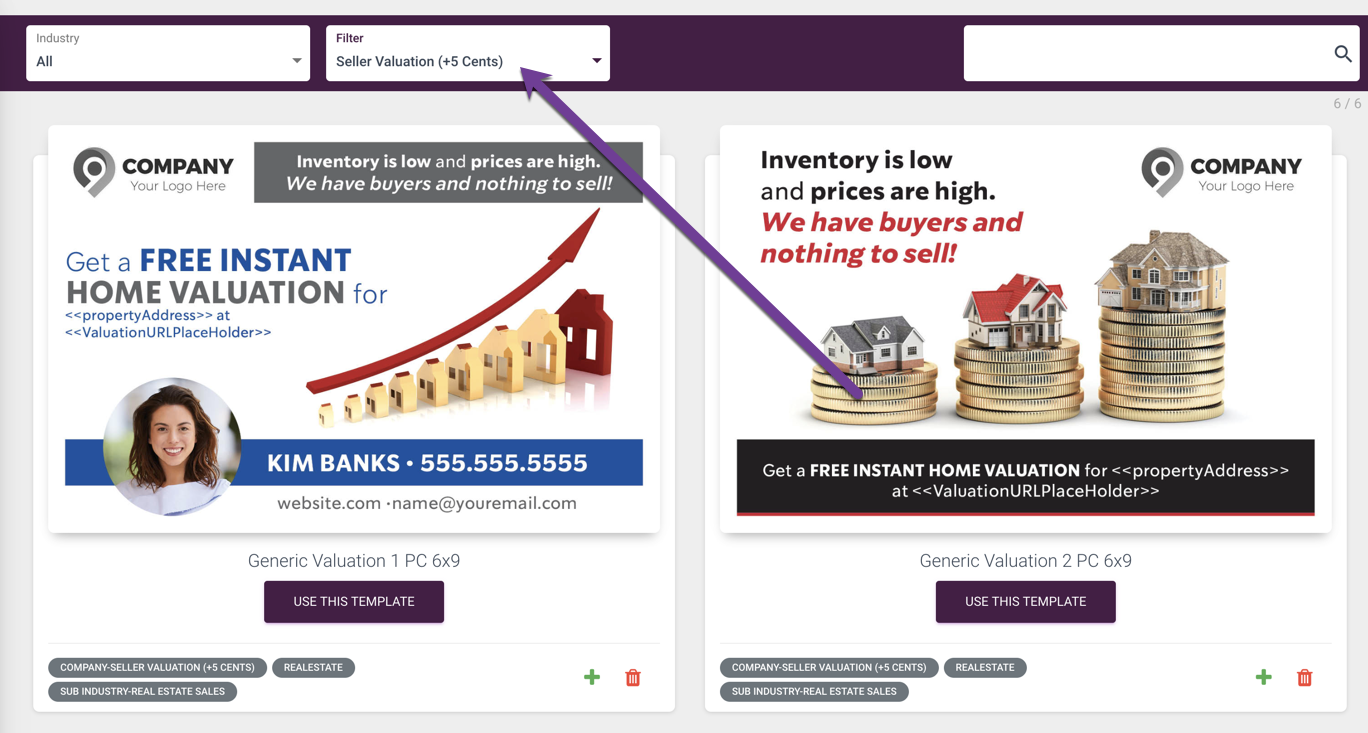
We can also create a custom one for you.
When you create the order, you will be asked to map the fields for the Property Address (since this will be displayed on the mailpiece) as well as the address to be used by the seller valuation system.
If you have purchased a list from Wise Pelican, this will be done automatically.
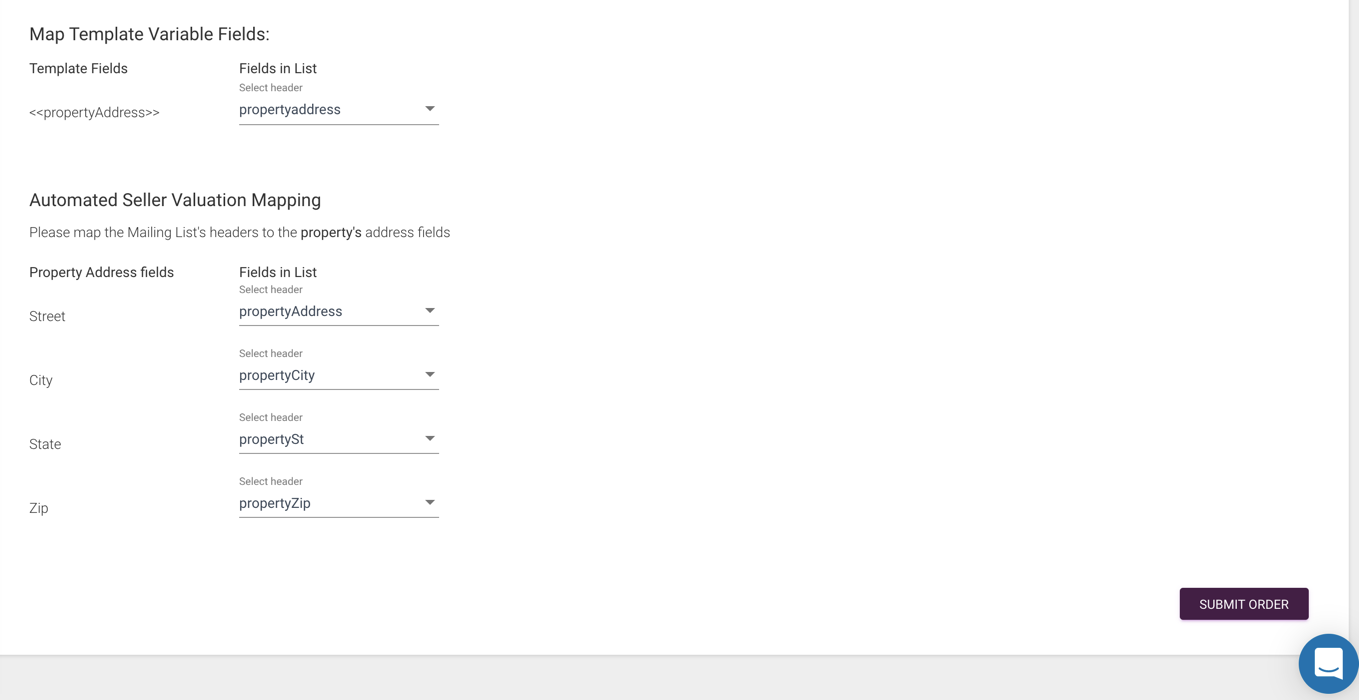
Once you submit the order, we will automatically merge in the data.


Note that the URL and QR code (if using a template with a QR code) that they receive is specific to their property.
When they visit the URL / scan the QR code you will be notified that they have done so via an email:
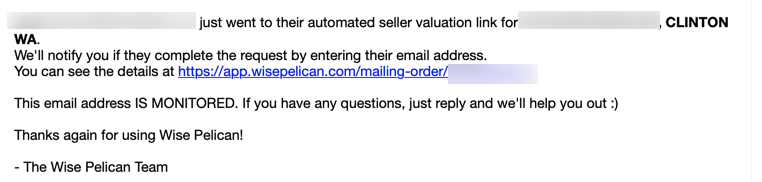
When visiting the URL via the URL or by scanning the QR code, the recipient will be prompted to enter their email to receive the valuation.
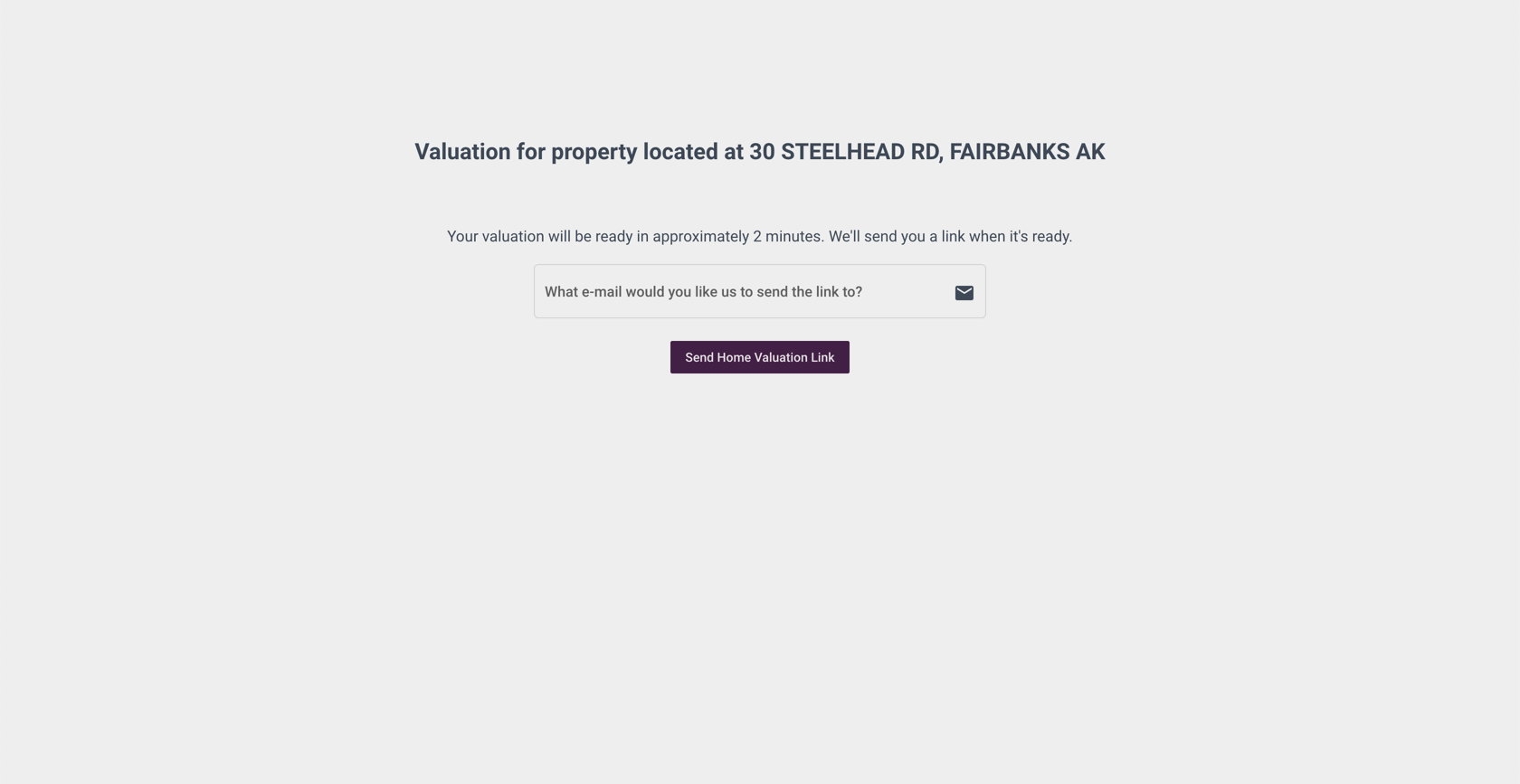
You will again be notified via email that they have now completed the valuation and provided their e-mail address.
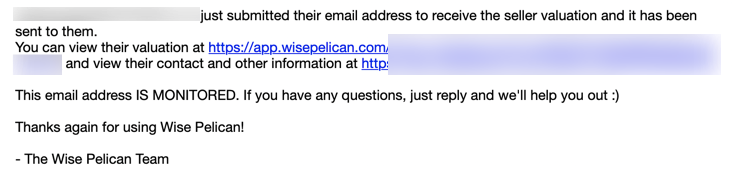
The recipient will receive an e-mail with a link for them to view their valuation.
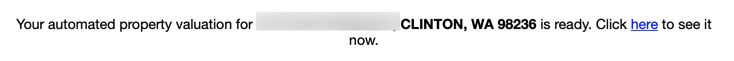
If they respond to this e-mail, their response will be sent straight to you.
Once they click the link, they will see their home valuation.
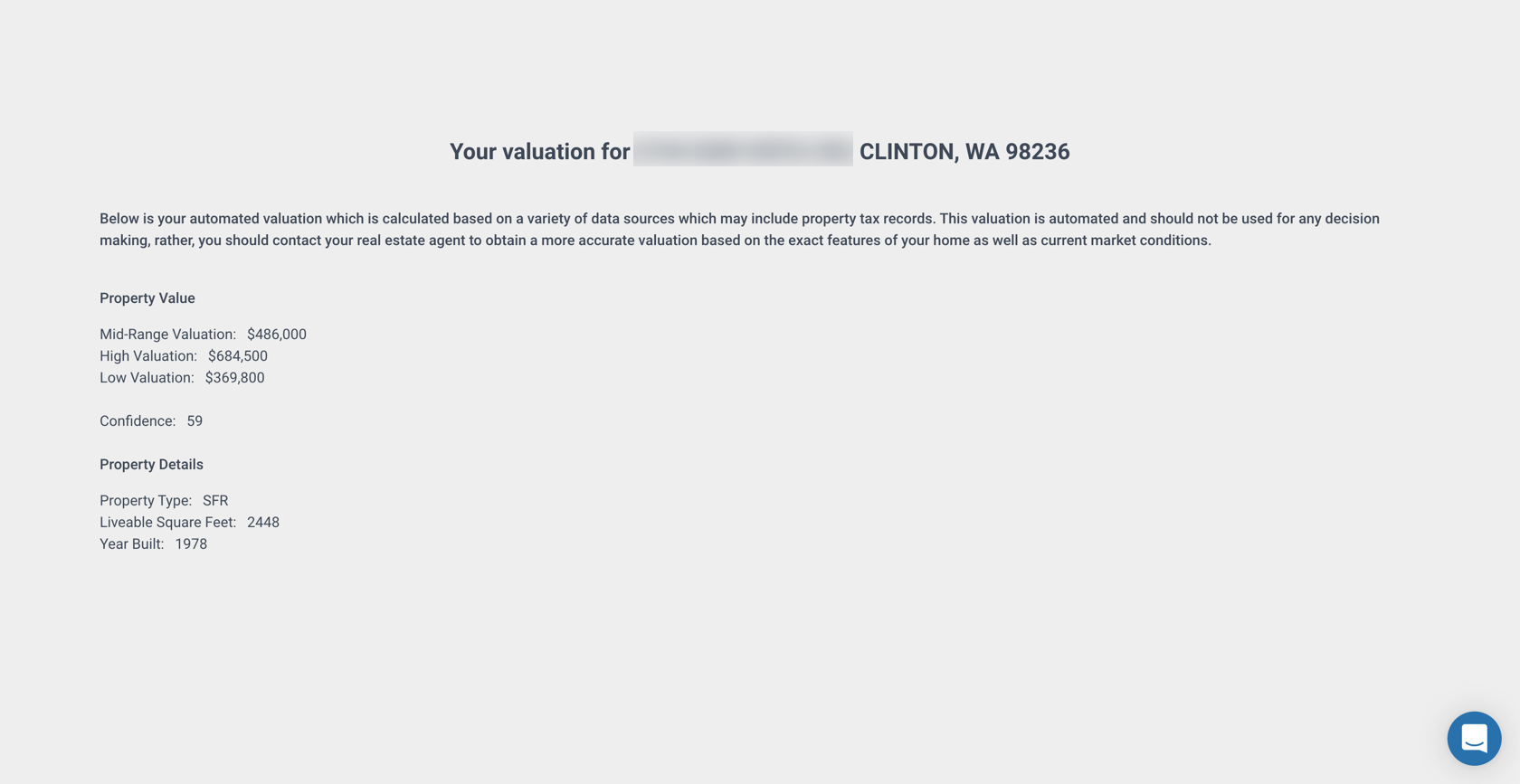
How can I access my leads?
You can view all of your ASV leads by navigating to Mailing Lists > Manage Lists and click on the "ASV Scan List 2025." and then click "View Mapped CSV" to open your list of warm leads!

You can also view the campaign results at any time by clicking "VIEW" from the previous mailings screen.
Not all addresses will have an automated valuation available. Should this be the case, you will still be notified that the recipient attempted to receive an automated valuation so that you can reach out and provide one.
Where does that data come from?
The data comes from a third-party data provider that has, in our opinion, the most accurate automated seller valuation data out there. With that being said, remember that the whole point of these is for you to follow up with them after they get the automated valuation to provide a professional analysis. The automated valuation is just what it sounds like, it doesn't replace the expertise of a licensed real estate agent so don't get caught up on the accuracy, it's not the important part. The important part is that they now get followed up with by a real estate agent who can perform a true CMA based on the actual facts of their home that no computer could ever know.
Did this answer your question?

